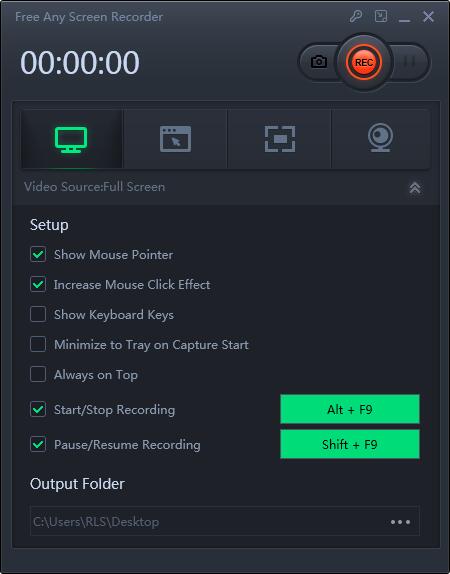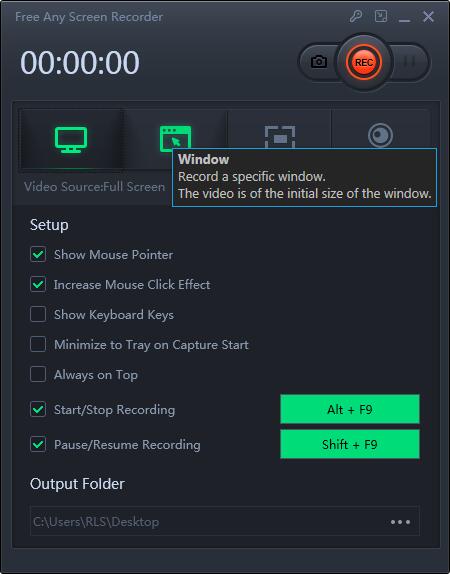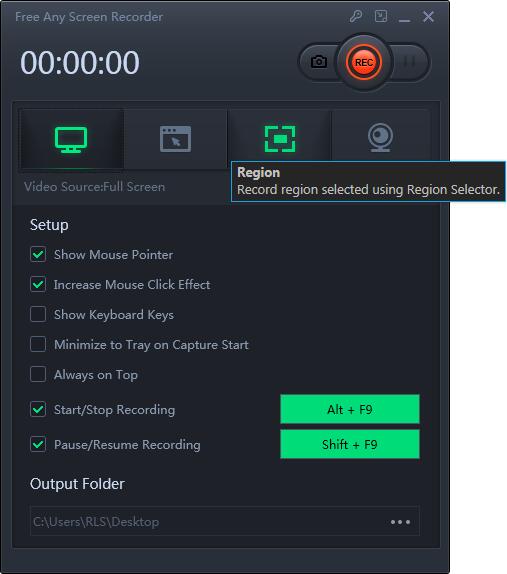Free YouTube Video Recorder Software Download Online - 100% Work

Summary
YouTube only allows users to watch and watch (stream) videos on its website. Many users want to download or save their favorite YouTube videos to their computers so that they can watch them without connecting to the Internet, watching or editing on other devices. YouTube does not allow you to download videos directly from its website. You need to use a third-party service, install software, or obtain a YouTube subscription service to download YouTube videos. If you don't have a YouTube downloader installed on your computer, or you want to capture some video clips, you can use YouTube Video Recorder to capture the video, that is, record directly from the screen. This article will show you how to use this program to capture YouTube videos.
Free YouTube Video Recorder Software Features
Free YouTube Video Recorder software is totally free YouTube video recording tool which allows YouTube users record any of your favorite YouTube videos in various video formats and save it to your local computer or external hard drive for watching, further editing, sharing with family, friends and so on. You no longer need to spend time looking for a free YouTube video downloader. In addition, some videos are based on copyright and privacy protection factors, and YouTube blocks the downloading of third-party plug-ins. Therefore, YouTube video recording software is your best YouTube screen recording program.
How Can I Record and Save Videos from YouTube on Windows
Download, install and launch Free YouTube Video Recorder software on your computer.