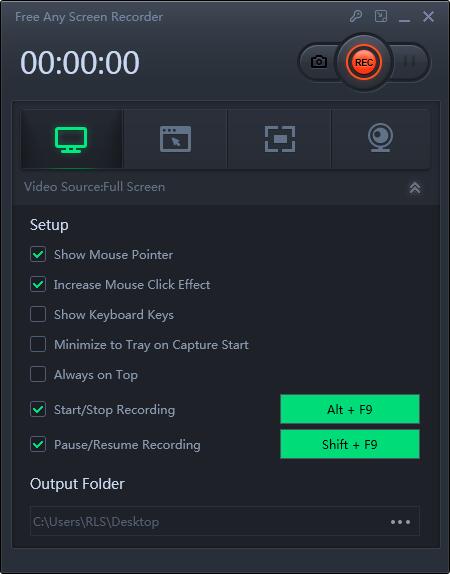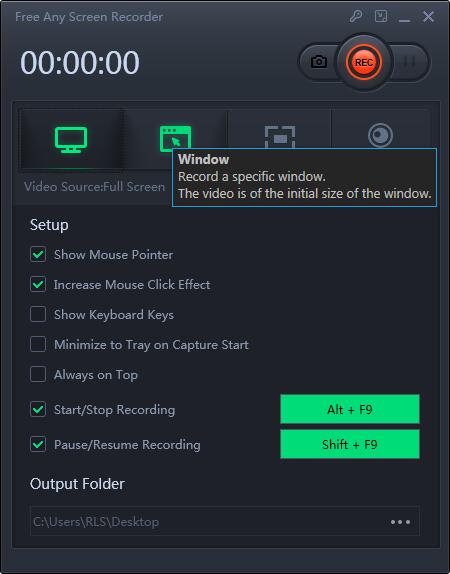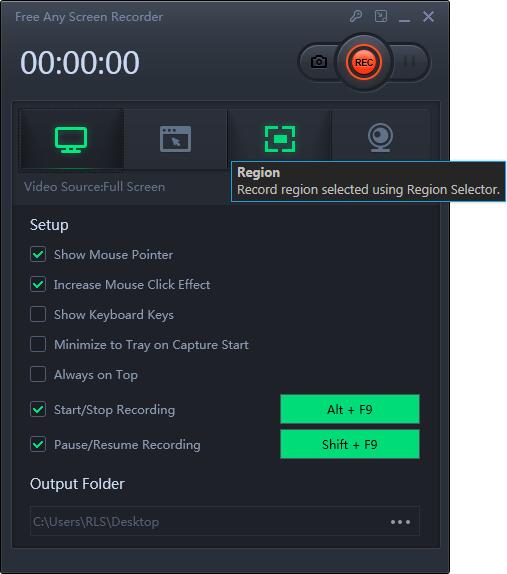Best Way: How to Record/Capture Gameplay on Switch on PC/Laptop

Summary
Most Switch gamers already know how to record gameplay on Switch, that is, long press the "capture" button, and it will capture everything on the screen 30 seconds before it is pressed. But do you know how to record high-definition Switch gameplay on your computer?
Overview of Nintendo Switch Gameplay Screen Video Recorder Software
Nintendo Switch Gameplay Recorder is specially developed for recording Gameplay on Nintendo Switch. It is free Switch Gameplay Recorder software that you can save the screen video as different video formats like MP4, AVI, WMV, FLV and SWF. And then you can upload your Switch Gameplay recording to YouTube and other video sharing websites or load it to editing software for further editing.
How to Record/Capture Gameplay on Switch on PC/Laptop
Connect your console to computer with HDMI cable and capture card. Download, install and launch the Nintendo Switch Gameplay Recorder software.