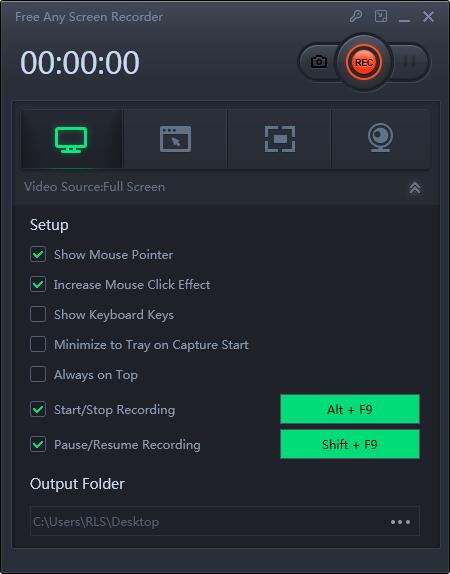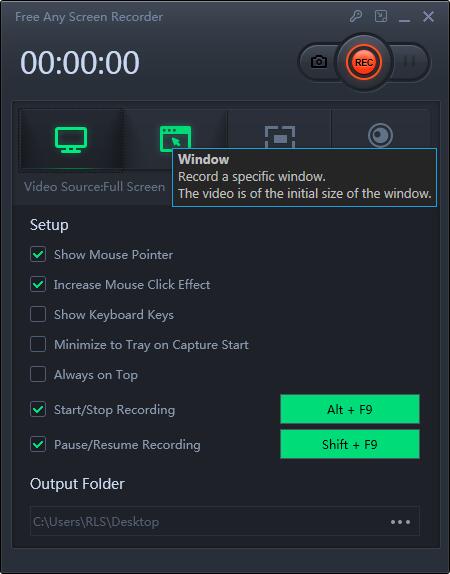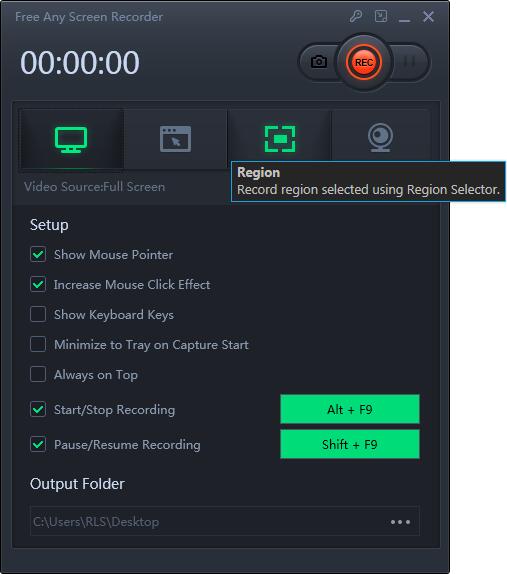Free WhatsApp Call Recorder: How to Record WhatsApp Call on PC

Summary
WhatsApp is widely used by users all over the world. The only limitation of WhatsApp is the lack of a video call recorder for WhatsApp. But you can still save and share important video conversations on your computer through third-party video and audio recording software.
Overview of Free WhatsApp Call Recorder for PC
Free WhatsApp Call Recorder can record everything on your screen. It can capture all program activities on the computer. If you plan to record a video call through WhatsApp on your computer, then Free WhatsApp Call Recorder software is one of the best solutions.
How to Record WhatsApp Call on PC
Open WhatsApp website in a browser, and use the WhatsApp app on your phone to scan the QR code. Then entire WhatsApp interface will appear. Run Free WhatsApp Call Recorder and custom and select region/window. Toggle on Webcam and permit it to access your webcam. Then enable System Sound and Microphone. Click the record button to start recording WhatsApp Call.